Is it expensive to run a gaming PC?
According to sources published in 2022, it costs about £175 to run a gaming PC for a year. This estimate assumes an average of about 1.2 hours of gaming per day, a 750-watt power supply, and electricity costs of about 19 p/kwh. For a quick and dirty estimate of your own gaming PC costs, feel free to substitute your own numbers.
The cost of running a gaming PC can vary quite a bit. Just like cars consume petrol, computers consume electricity in order to function. Also like cars, computers use more electricity when they're working hard -- and different computers have different baseline energy efficiencies. This means that someone who plays super demanding games on less efficient hardware will have a much higher energy bill than someone who relaxes with better-optimized games and more consumer-friendly components.
The power draw of a gaming PC is limited by its power supply. The power supply is a component that takes electricity from the wall and converts it so it can be used by your PC's individual parts. Each power supply has a maximum power draw in watts. For gaming PCs, this limit might be between 500 and 1200w. You can use this rating to estimate how much power your PC can pull from the grid at max load. In other words, if you've got a 1000-watt power supply and electricity is 20p / kwh, it probably costs between 20 and 40p to run your PC for an hour. Power supplies aren't perfectly efficient, so they tend to draw more power than advertised. This means that you'll draw a bit more power in total than you might expect. On the other hand, your PC also doesn't run at full blast all of the time. This means that you should use this method for a rough estimate, not for an exact number.
Does gaming PC use a lot of electricity?

Each year, hardware manufacturers figure out how to make better, more advanced hardware. This means that modern gaming PCs are incredibly fast and efficient. Unfortunately, modern games are built with this in mind. This means that the latest games require your hardware to perform thousands or millions of calculations, which in turn will use a lot of electricity.
Most of a gaming PC's power will be used by its GPU. This is a big, powerful component that's designed to perform the calculations needed to display fancy graphics at lightning speed. Modern GPUs can pull over 300 watts of power on their own, meaning that your GPU might be responsible for half of your PC's total power draw. Your other big power draws are your CPU and motherboard, both of which tend to be fancy, powerful components on a gaming PC.
On the plus side, your gaming PC doesn't pull a lot of power when you're not gaming. All of the components on your computer will scale their power consumption based on what you're doing with the PC. This means that if you're just browsing the web, your gaming PC will be pretty cheap to run. In fact, its faster, more efficient hardware might perform some tasks better than other computers in the house. When you watch videos on the internet, for example, the video files themselves need to be decompressed and decoded before your computer can play them. Your gaming PC may very well use less power to perform these calculations than your work laptop.
How much power does each component need?
Different PC components require different amounts of power. In addition to your GPU taking more power than your disk drives, different GPUs will have different power demands, even if their other specs seem very similar. This means that the exact components that you have in your PC can have a big impact on the overall power draw.
In general, here's an estimate of how much power each component needs:
GPU - 25 to 400 Watts
The graphics card (GPU) performs calculations necessary for graphics. If you want to play the latest games or work on digital media, you'll want a powerful, power-hungry GPU.
CPU - 50 to 150 Watts
The CPU is the core of the computer. It's the part that does basic calculations. Gaming PCs usually have fast, powerful CPUs with lots of cores, which often translates to more power draw.
Motherboard - 25 to 100 Watts
The motherboard allows your computer's components to communicate with each other and work together. Modern gaming motherboards are compatible with advanced components like M.2 drives as well as the latest RAM, CPUs, and GPUs.
RAM - 2 to 6 Watts
RAM is high-speed temporary storage that your computer uses for the tasks that you're currently working on. While gaming PCs often have a lot of RAM, the power draw is usually pretty small relative to other components.
Storage Drives (SSD, HDD, M.2) - 0.5 to 10 Watts
Gaming computers can use many types of drives to store files, games, and other data long-term. While older hard disk drives use a lot more power than modern SSDs, the total power draw is still pretty low.
Case Fans - 0.5 to 4 Watts
Your computer needs to circulate air to keep itself cool. Gaming PCs often have more fans than other computers, but at a few watts per fan, their power draw is usually pretty small when compared to the CPU and GPU.
How to reduce your energy consumption
If you'd like to get the most out of your gaming PC without using a lot of power, there are two big things you can do.
First, you can try to reduce your PC's workload. This doesn't mean that you have to stop gaming. Instead, you'll just want to be a bit more conscious about the games you play and how you enjoy them. Try to keep an eye on your PC's resource monitor as you game and pay attention to when your PC starts flexing its hardware. If a particular game causes your computer to use 100% of its CPU and GPU, consider turning your settings down and making sure your drivers are up-to-date. If a game doesn't seem to tax your computer much at all, however, you're free to enjoy that game as much as you'd like without worrying too much about energy costs.
While you might think that the latest, fanciest-looking games use the most resources, this isn't always the case. In fact, big-budget AAA titles are often produced with efficiency in mind. This means that if you're on reasonably modern hardware and you take advantage of driver updates, you can play many of the latest titles without worrying about energy. On the other hand, some retro-style indie games are produced by small teams that can't make the same investment into optimization. This means that a game like Vampire Survivors might be more taxing on your system than a game like Exoprimal. Be sure to check how your personal hardware handles the games that you enjoy playing the most!
Second, you can try to build your PC to be more energy-efficient. Different CPUs and GPUs make different tradeoffs when it comes to price, performance, and power draw. If you're building a PC, get in touch with some experts (like the ones at Vibox) to find out how the latest generation of parts approaches efficiency and which components you should choose to minimize your energy consumption. You'll still end up with a super powerful PC that will run the latest games. It'll just have specific parts that allow it to use less electricity while you game.
Why do gaming computers use more electricity?

At a fundamental level, computers consume electricity to perform calculations. The more calculations are performed, the more electricity is consumed. Gaming PCs need to render advanced graphics and simulate complex game worlds, so they need to be more powerful in order to perform more calculations than some other PCs.
While a gaming PC uses more electricity than a laptop that's designed for browsing the web and watching movies, it's not necessarily going to draw more power than a PC that's used for work. Computers that are used for editing photos and videos, rendering visual effects, compiling software, doing machine learning, or performing other complex tasks also draw a lot of power. In many cases, these powerful PCs perform more calculations than a gaming PC, and, in turn, use more power.
Gaming computers also tend to be used for long periods of time. It's easy to get lost in a game and spend the whole afternoon exploring a fantasy world. Since simulating a world and calculating the graphics can use a lot of power, this activity will consume a lot of electricity. By contrast, your computer needs very little power to surf the web or read a document.
How to figure out your PCs energy consumption
If you'd like an exact report on your PC's energy consumption, your best bet is to plug your PC into a power meter. You can purchase a device that you can put in between your PC (or anything else) and your wall socket, giving you exact, up-to-date information about exactly how much power your PC uses.
If you're not interested in adding another device to your home, the next best thing is to use software to estimate your PC's power draw. For real-time snapshots, consider a tool like Open Hardware Monitor. This is a free utility that utilizes system information to show you how much power each of your components is using at any given time. It's a great way to see how different activities change the amount of power that your PC uses.
If you're interested in more general estimations, there are a lot of online calculators and software tools that will guess at your hourly, monthly or yearly power consumption. Try putting different parts into the OuterVision Power Supply Calculator to see how the power consumption changes. You can also get a feel for how different amounts of gaming and general computer use might impact your energy cost.
Why might my PC consume more energy than expected
Generally speaking, if your PC is using a lot of energy, it's doing a lot of work. This might mean that you're putting in more gaming hours in a more system-intensive game, but it might also mean that your PC is performing other calculations that are using system resources. Tasks like rendering video, doing cryptographic calculations, and using AI software are all incredibly expensive in terms of resources. While you can use the cloud to do these things, it's sometimes cheaper or easier to do them locally, which means that you're the one footing the power bill.
Your PC might also be being used more than you realize. You can check your local usage logs on Windows to see who's using your PC and when. You might be racking up more late-night gaming hours than you realize -- or your kids or housemates might be gaming while you're at work.
Additionally, some programs might be using your PC's resources in ways you don't expect. Keeping your PC clean of unwanted apps can go a long way towards freeing up system resources and keeping your energy costs low. Check your performance monitor every once in a while and see what programs are using what resources and when. Be sure to perform anti-malware scans every once in a while, too, as viruses and other worms might be secretly using your computer for nefarious purposes.
Finally, remember that your computer generates heat. Running your PC in the winter will actually be a bit cheaper than the numbers suggest since it'll produce waste heat that will keep your home warm. On the other hand, running a gaming PC in the summer might increase your overall energy costs, since your fans and AC will need to work harder to keep you cool.